
About the Course:
Explore the world of data visualization with our comprehensive course, "Introduction to Tableau." Dive into the capabilities of this powerful tool and learn how to transform raw data into meaningful insights and compelling visualizations. Perfect for data enthusiasts, analysts, and professionals seeking to harness the full potential of Tableau.
Course Objectives:
The primary objective of the "Introduction to Tableau" course is to equip participants with the knowledge and skills needed to leverage Tableau for effective data visualization. By the end of this course, participants will be able to:
- Master the fundamentals of Tableau and its user-friendly interface.
- Create visually stunning and interactive data visualizations.
- Analyze data, identify trends, and make data-driven decisions.
- Effectively communicate insights through compelling dashboards.
- Utilize Tableau for various industries and data types.
Target Participants:
This course is designed to cater to a diverse range of individuals and professionals eager to unlock the potential of data visualization using Tableau. Our target participants include:
- Data Enthusiasts: Individuals passionate about data analysis and visualization, looking to expand their skill set.
- Data Analysts and Scientists: Professionals in data-related roles seeking to enhance their data visualization capabilities.
- Business Intelligence Professionals: BI specialists aiming to create impactful visualizations and reports for decision-makers.
- Students and Academics: Students studying data science, business analytics, or related fields, as well as educators seeking practical Tableau insights for their courses.
- Business Professionals: Managers, executives, and professionals across industries looking to harness Tableau's power for data-driven decision-making.
- Entrepreneurs: Business owners interested in using Tableau to gain insights and make informed business choices.
By catering to this diverse audience, the course aims to create an engaging and collaborative learning environment that promotes data literacy and empowers participants to create impactful visualizations with Tableau.
Certificate Requirements:
- Complete all course modules.
- Successfully demonstrate Tableau proficiency through practical assignments.
- Participate in interactive data visualization projects.
What is an LMS?
An LMS (Learning Management System) is a software platform designed to manage, deliver, and track educational content and training programs online.
How does an LMS work?
An LMS provides a centralized platform for creating, delivering, and managing learning materials. It offers features like course creation, assessments, communication tools, and progress tracking.
Who can use the LMS?
Our LMS is designed for a wide range of users, including educators, students, trainers, HR professionals, and corporate users seeking to deliver and manage training and educational content.
How do I access courses on the LMS?
After logging in, you'll see a list of available courses on your dashboard. Click on a course to access its content, including modules, videos, assignments, and quizzes.
Can I take courses on any device?
Yes, our LMS is responsive and works on various devices, including desktops, laptops, tablets, and smartphones.
How do I enroll in a course?
If you're a student, your courses might be assigned by an instructor. If you're a corporate user, courses can be assigned by your administrator. Simply click on the course to enroll.
How are assessments conducted?
Assessments can include quizzes, assignments, and exams. You'll find instructions within each course on how to complete them.
How do I track my progress?
Your progress is automatically tracked as you complete modules, quizzes, and assignments. You can view your progress on your dashboard or course page.
I'm having trouble accessing the platform. What should I do?
If you're experiencing technical difficulties, please reach out to our support team at asklexnow@gmail.com or send a ticket through our support form
What if I forget my password or username?
You can use the "Forgot Password" option on the login page to reset your password. If you've forgotten your username, contact our support team for assistance.
Is my personal information safe on the LMS?
We take your privacy seriously. Your personal information is securely stored and used only for educational and administrative purposes in accordance with our privacy policy.
Are my course progress and grades kept private?
Yes, your course progress and grades are confidential and can only be viewed by you, your instructors, and administrators as needed.
"Introduction to Tableau" is a transformative journey for students into the realm of data visualization. It unveils the power of Tableau, enhancing analytical skills. This course equips students to convey complex data with clarity, fostering proficiency crucial for academic success and future endeavors in data-driven fields.
Tableau is a widely used data visualization tool offering powerful features like interactive reports, diverse data connectivity, and real-time analysis. Its user-friendly interface and drag-and-drop functionality make it easy to navigate. With Tableau Desktop, users can create visually appealing dashboards and collaborate on projects, enhancing data analysis and decision-making processes worldwide.
clearly explained the tableau, i will try to explore this because it think it will help me in our project. Thank you very much for sharing this presentation alpha tv
the speaker discuss the tableau
Some minor technical difficulties, but has good demonstration on the capabilities of tableau.

RT

CC
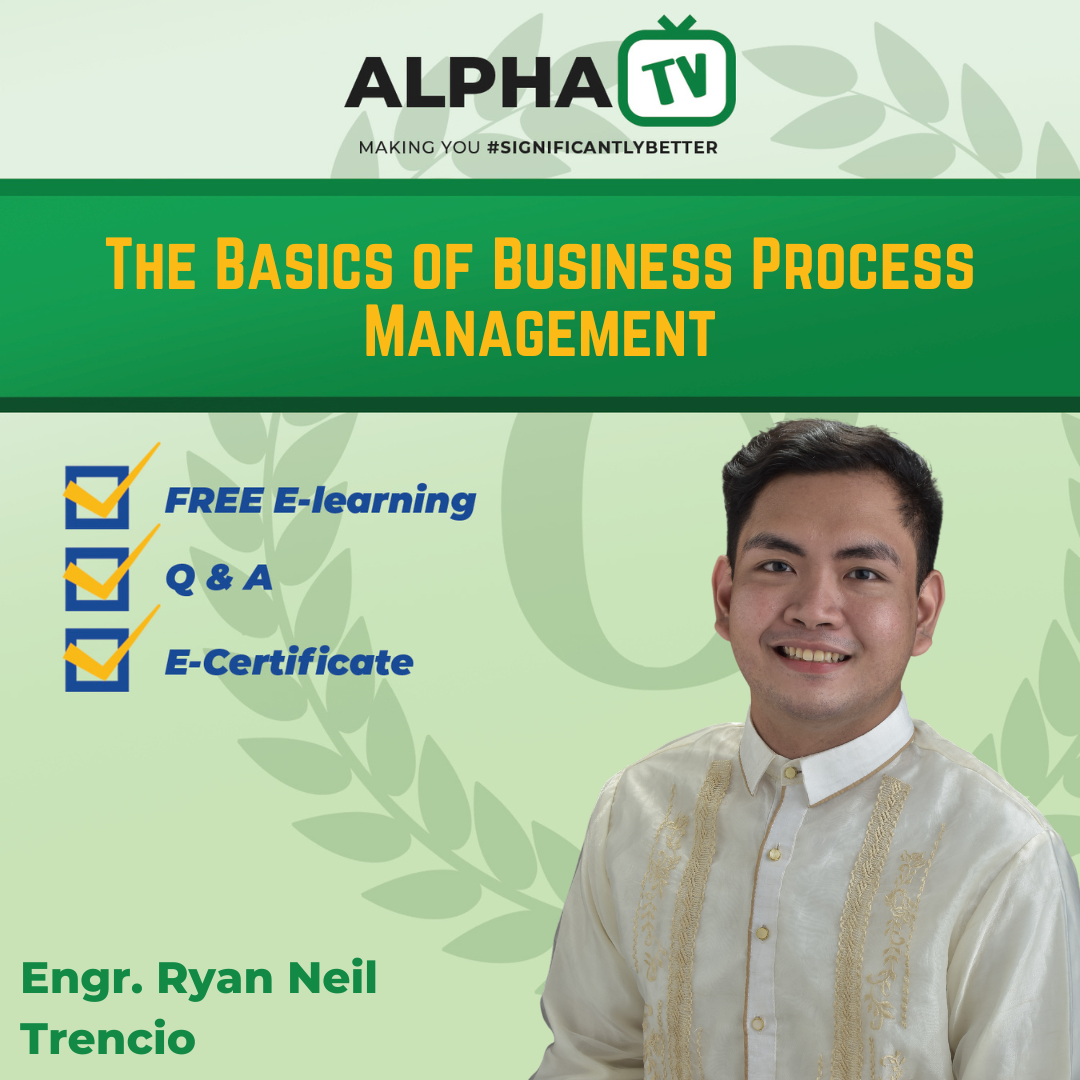
RT
