
Automation with MS Excel VBA
CI
English, Filipino ∙ Self-paced (1 hr 13 mins)
About the Course
The major application of automation for a transactional environment or office environment is reported. In VBA, it is a computer programming language developed and owned by Microsoft. You can create macros to automate repetitive work and data processing functions in VBA.
In this course, you’ll learn about automation. You’ll also learn why we automate things and that’s because a business wants to produce more and they want to increase their productivity and at the same time, it is efficient.
Course Objective
- To learn about Automation, reason why we need to automate things
- To know the Excel VBA for automation
Course Outline
- Automation
- Reason to automate things
- Automation in a Transactional Environment
- Reports generation
- Excel VBA for Automation
- VBA
- Demo of a Reporting Automation using Excel VBA
- Business Impact
- Conclusion/Summary
Target Participants
All interested individuals who want to learn about Automation with the use of Microsoft Excel VBA.
Certificate Requirements
- Completion of recorded webinar + quiz
- Pass the 10 item multiple choice with 100% mark
- Comment your feedback to the main page of the course
The webinar gave me new learnings using MS Excel.
The seminar was very comprehensive
The speaker is fluent with the topic he is talking about.
"Automation with MS Excel VBA" is a game-changer for students. It demystifies Excel's potential, teaching the art of automation through VBA. This hands-on course equips me with practical coding skills, transforming tedious tasks into efficient processes, enhancing my productivity in academic tasks and future professional endeavors.
The presentation emphasizes leveraging Microsoft Excel, particularly Excel VBA, to automate data processing and visualization tasks effectively. Through insightful demonstrations, attendees learn to streamline workflows, boost productivity, and focus on high-value activities, highlighting the importance of automation in modern business operations.

KL
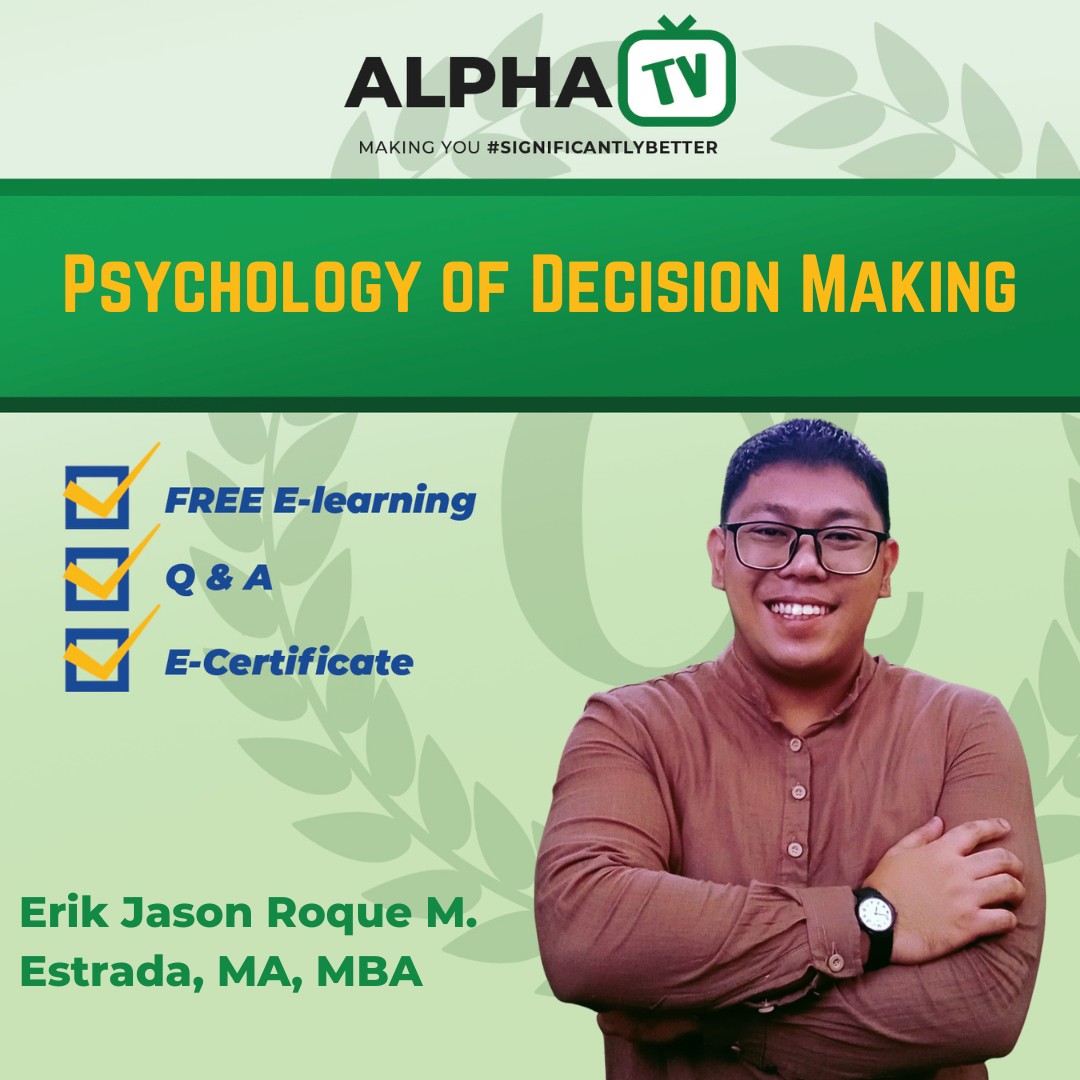
EE

SD
