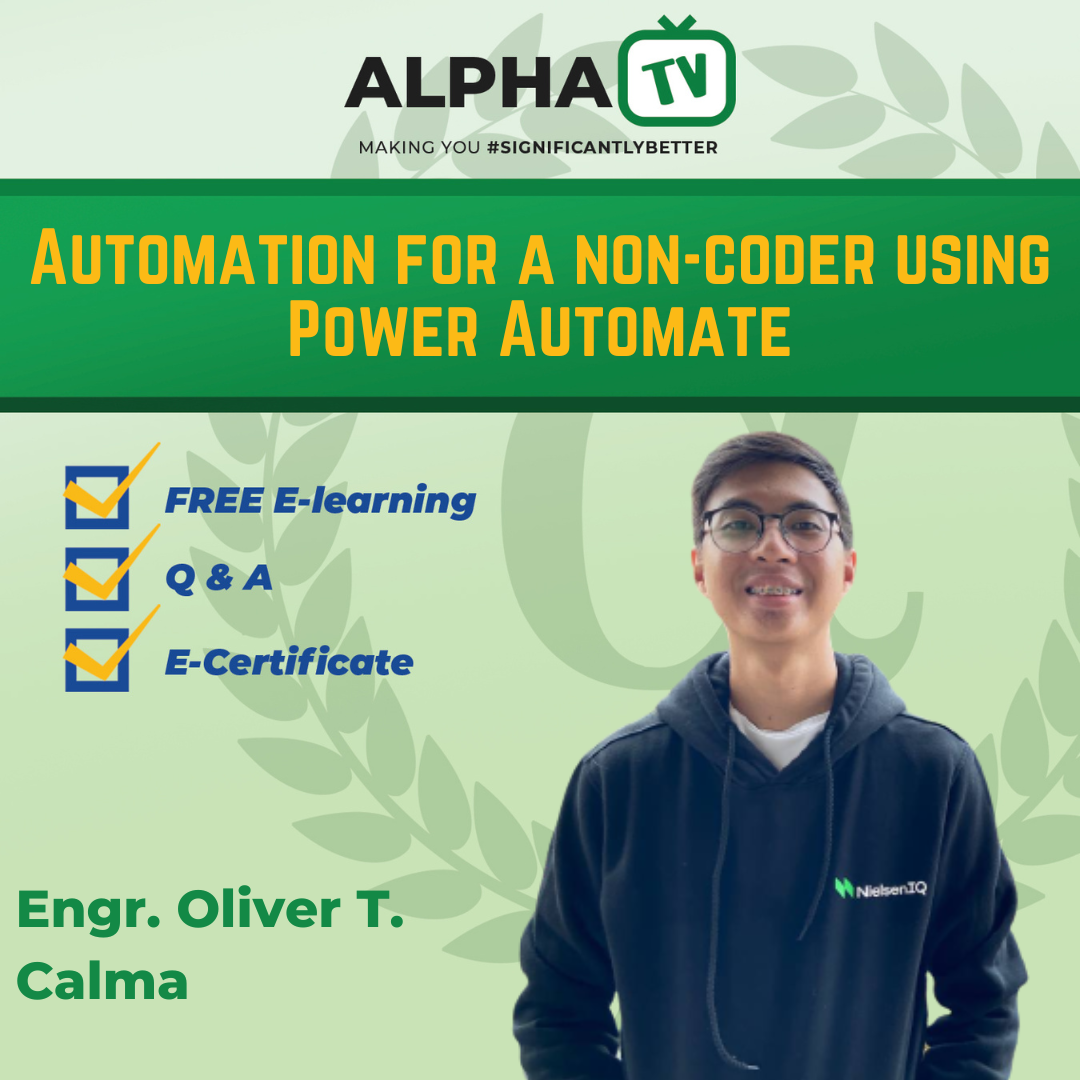
About the Course:
Automation for a non-coder using Power Automate- This course tackles the basics of Power Automate particularly the bulk email sending.
Course Objective:
• To learn the basics of Power Automate
• To successfully create a bulk automated email sending
Course Outline:
• Introduction to Power Automate
• Creating bulk email sending automation
Target Participants:
• Students, Fresh graduates, young professionals, salespeople doing cold emailing, and anybody who wants to add knowledge on their skills set.
What is an LMS?
An LMS (Learning Management System) is a software platform designed to manage, deliver, and track educational content and training programs online.
How does an LMS work?
An LMS provides a centralized platform for creating, delivering, and managing learning materials. It offers features like course creation, assessments, communication tools, and progress tracking.
Who can use the LMS?
Our LMS is designed for a wide range of users, including educators, students, trainers, HR professionals, and corporate users seeking to deliver and manage training and educational content.
How do I access courses on the LMS?
After logging in, you'll see a list of available courses on your dashboard. Click on a course to access its content, including modules, videos, assignments, and quizzes.
Can I take courses on any device?
Yes, our LMS is responsive and works on various devices, including desktops, laptops, tablets, and smartphones.
How do I enroll in a course?
If you're a student, your courses might be assigned by an instructor. If you're a corporate user, courses can be assigned by your administrator. Simply click on the course to enroll.
How are assessments conducted?
Assessments can include quizzes, assignments, and exams. You'll find instructions within each course on how to complete them.
How do I track my progress?
Your progress is automatically tracked as you complete modules, quizzes, and assignments. You can view your progress on your dashboard or course page.
I'm having trouble accessing the platform. What should I do?
If you're experiencing technical difficulties, please reach out to our support team at asklexnow@gmail.com or send a ticket through our support form
What if I forget my password or username?
You can use the "Forgot Password" option on the login page to reset your password. If you've forgotten your username, contact our support team for assistance.
Is my personal information safe on the LMS?
We take your privacy seriously. Your personal information is securely stored and used only for educational and administrative purposes in accordance with our privacy policy.
Are my course progress and grades kept private?
Yes, your course progress and grades are confidential and can only be viewed by you, your instructors, and administrators as needed.
Just attended the "Automation for a Non-Coder using Power Automate" webinar, and it's a total game-changer! They walked us through Power Automate in a way that even non-coders like me could understand. The step-by-step demos made it clear how we can automate our tasks without getting tangled up in coding complexities. What really clicked for me was the real-world examples they used – practical scenarios that showed how Power Automate can save time and cut down on mistakes. They didn't just talk
This was a nice and quick lesson
"Automation for a non-coder using Power Automate" is a student's gateway to simplifying tasks. This course navigates the world of automation without coding, utilizing Power Automate's accessible features. It equips me with practical skills to streamline processes, enhancing efficiency in academic responsibilities and providing a valuable introduction to workplace automation.
Power Automate is a game-changer for non-coders like me, allowing us to automate tasks across different applications effortlessly. Its user-friendly interface and low-code environment empower users to streamline workflows, boost productivity, and achieve remarkable efficiency without the need for extensive coding knowledge.
Nice presentation!

FV

SP

KV
